From time to time, you may wish to see what a particular user has been buying on the system. Impact Fusion allows us to easily view any users activity history and even print or export it if required.
To view a users activity;
- In the Users screen, select the required user from the grid.
- Press the Activity button.
- The users activity will be displayed. The date range can be changed by choosing different start and end dates. The type of transactions can also be filtered using the ‘Type’ dropdown list.
- The users activity will be grouped by transaction. If a user has purchased multiple items in a single transaction, you can press the
button to expand the transaction.
Printing/exporting the users activity
To print the users activity – or to export it as a file;
- Press the Print button.
- A printable version of the report will be displayed using the same criteria that was chosen. If the report is multiple pages long, it can be navigated using the First, Previous, Next and Last buttons.
- If you wish to print the report, press the Print button and follow your printer prompts. If you wish to export, press the Export button and choose the format of the file that you wish to export. Select a location, enter a filename and press Save.
Last modified:
13 January 2021







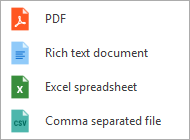
Post your comment on this topic.