The pre-order transactions tile gives you access to all of the recorded pre-orders made on the system. You can mark orders collected status and perform refunds. You also have options to print order receipts, including duplicates receipts.
Overview
Filtering Orders
| Field | Description |
|---|---|
| Start date | Set the start date for orders to be shown. |
| End date | Set the end date for orders to be shown. |
| Pre-order number | Enter the pre-order number to show orders. |
| Name | Enter an account first name or surname to show that accounts pre-orders. |
| Collection status | Select a collection status, will default to All. |
| Printed | Select a Printed status, will default to All. |
Pre-order transactions grid columns
| Field | Description |
|---|---|
| Date / Time | The date and time of which the system recorded the order. |
| Date / Time applied | The exact date and time the order was made by the customer. |
| Pre-order | The pre-order number recorded by the system for the order. |
| Transaction | The database transaction ID. |
| Total | This will display the total spend on the order by the customer. |
| Order source | This will display what source the order was made. |
| User name | The name of the customer who placed the order. |
| Entered by | The name of the user who entered the order. |
| Collected | The collected status of the order. |
| Receipt printed | The status of whether a receipt was printed for the order. |
| Collection point | The collection point from which the order is to be collected from. |
| Marked collected by | The user who set the order as collected. |
Last modified:
24 March 2021



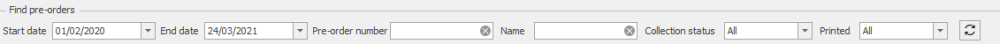

Post your comment on this topic.