Forgotten password
If you know your Username but can no longer remember your password, you will need to reset it.
- On the login screen, press the Reset Your Password button
- On the next screen, enter your username and email address then press Reset Password
- If the username and email address you entered are correct, an email will be sent to you. Open your email and click on the link provided
- A new webpage will be opened. Enter a new password and confirm it. Press Change Password to complete the process.
- If successful, your password will be changed. Press Login and complete the login process detailed in the ‘Getting started’ section.
Forgotten username
If you do not know your username, you will need to complete the recovery process. If successful, this process will email your username to you.
- On the login screen, press the Recover Your Username button.
- On the next screen, enter the email address that is registered with iPay.
- Press Home to return to the login screen and complete the login process detailed in the ‘Getting started’ section.
.
Last modified:
5 October 2021



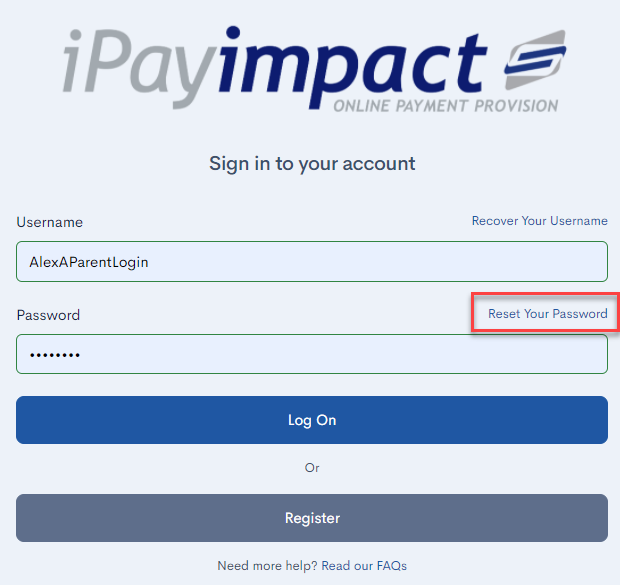

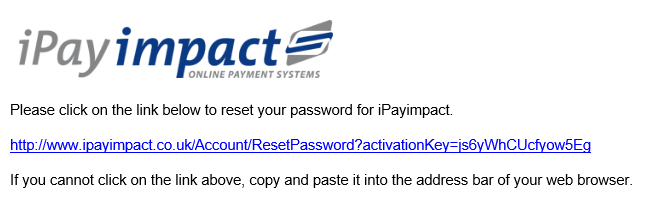




Post your comment on this topic.