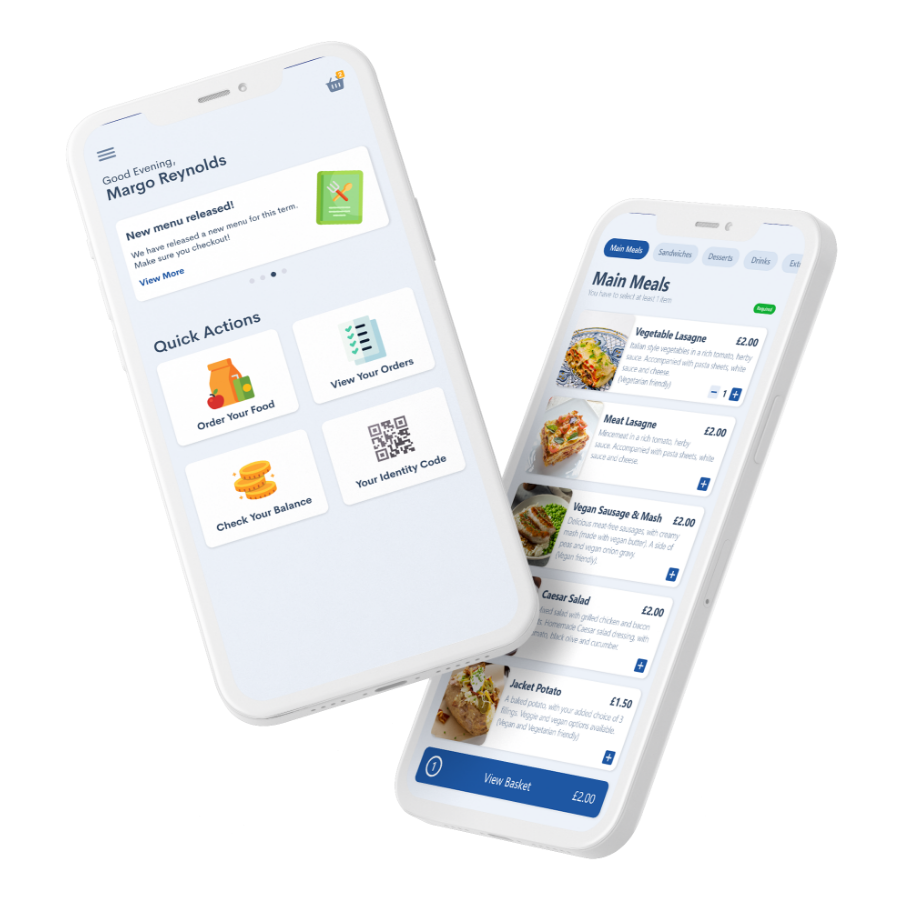Nutritional analysis made easy
Nutmeg combines menu management, nutritional analysis and labelling into one system.

The complete nutritional platform for school caterers

For students
- Clearly labelled food items
- Transparent allergen information
- Integrated with Fusion Cashless for seamless service
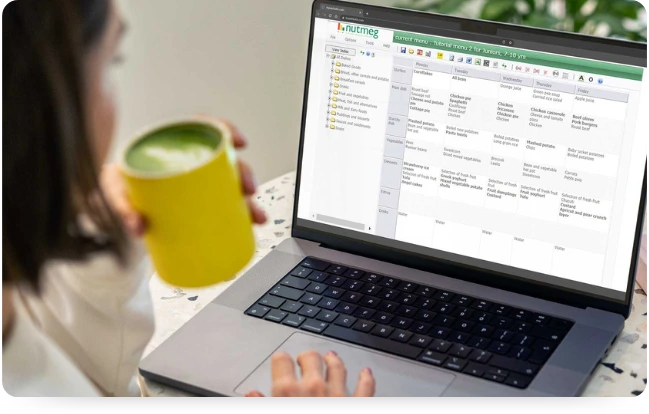
For schools
- PoS allergen alerts help safeguard pupils
- Food labelling complies with Natasha’s Law
- Seamlessly integrates with Fusion Cashless for menus
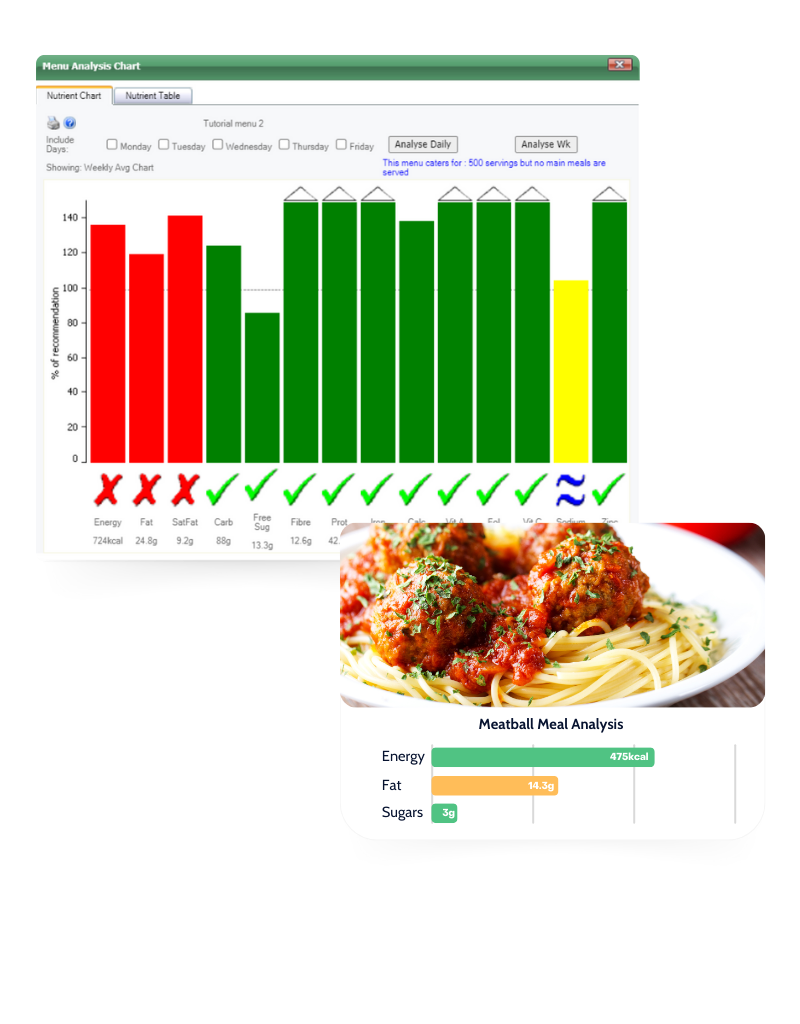
Meet school food standards with ease
Simplify school meal planning with detailed analysis of 14 macro and micronutrients, and overall energy. Colour-coded nutritional reports clearly show any differences from the required standards and highlight the ingredients causing imbalances.
Simple menu management
Save menus in up to 8-week cycles, analyse them for cost, nutrients, and dish frequency, and generate reports within Nutmeg. Seamlessly integrated with the Fusion Cashless system, Nutmeg brings menu creation and reporting together in one complete system.
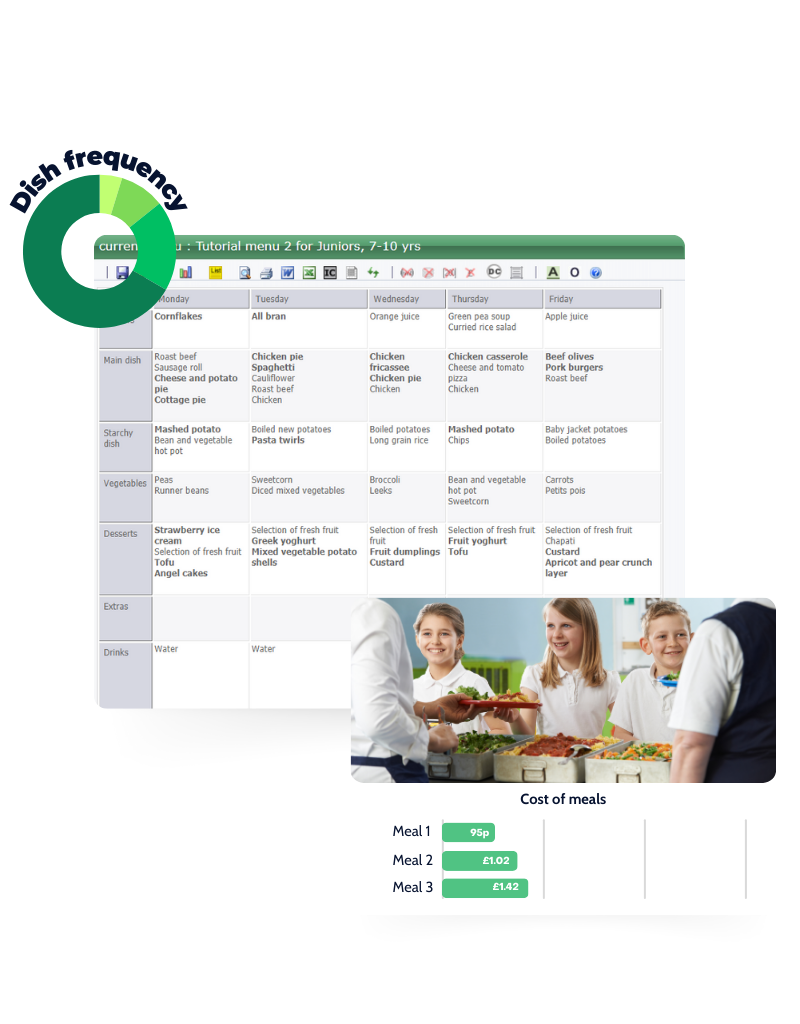

Natasha’s Law-compliant labelling
Nutmeg helps school caterers inform and protect students with allergies, ensuring compliance with Natasha’s Law. It simplifies identifying and labelling allergens for school menus by generating allergen and pre-packaged for direct sale (PPDS) labels at the click of a button.
Integrated meal ordering and management solutions for schools
Fusion Cashless
Bring all your cashless catering solutions under one roof with Fusion Cashless, which seamlessly integrates with Nutmeg to automate menu planning and delivery, bringing menu creation and reporting into one system.
Fusion Online
An on-the-go meal pre-order app that enables pupils to pre-order meals from their phones and seamlessly integrates with Fusion to provide nutritional and allergen information when ordering meals.