The iPay system is split into three different levels each with its’ own purpose.
Client level
As you can see from the image above, the client level is at the top of the tree. This level is used for councils, academies, or catering companies that are responsible for multiple schools. From the client level, new user logins can be created, reports can be accessed for each connected school, and pre-order products and menus are created for schools that are using the online pre-order.
| Login Type | Home | Client Details | Logins | Accounts | Establishments | Banking | Refunds | Menus | Reports | Comms | FAQs |
|---|---|---|---|---|---|---|---|---|---|---|---|
| Client Admin | ✅ | ✅ | ✅ | ✅ | ✅ | ✅ | ✅ | ✅ | ✅ | ✅ | ✅ |
| Client Catering | ✅ | ✖ | ✖ | ✖ | ✖ | ✖ | ✖ | ✅ | ✅ | ✖ | ✅ |
| Catering Company | ✅ | ✅ | ✖ | ✖ | ✖ | ✖ | ✖ | ✅ | ✅ | ✖ | ✖ |
| Client Education | ✅ | ✖ | ✖ | ✖ | ✖ | ✖ | ✖ | ✖ | ✅ | ✖ | ✅ |
| Client Finance | ✅ | ✖ | ✖ | ✅ | ✖ | ✅ | ✅ | ✖ | ✅ | ✖ | ✅ |
School level
The school level sits in the middle of the tree. At this level, all management of that individual school is performed, such as fund and user management. Any reports created at this level will only display information relevant to the individual school.
| Login Type | Home | Funds | Accounts | Logins | Your Establishment | Provisioning | Reports | Banking | Refunds | Comms | FAQs | Meal Preorders | Meal Recording | Preorder App | Class Preorders | Meal fund |
|---|---|---|---|---|---|---|---|---|---|---|---|---|---|---|---|---|
| School Admin (Primary School) | ✅ | ✅ | ✅ | ✅ | ✅ | ✅ | ✅ | ✅ | ✅ | ✅ | ✅ | ✅ | ✅ | ✖ | ✖ | ✖ |
| School Admin (High School) | ✅ | ✅ | ✅ | ✅ | ✅ | ✅ | ✅ | ✅ | ✅ | ✅ | ✅ | ✖ | ✖ | ✖ | ✖ | ✖ |
| School Admin – Preorder App Only | ✅ | ✖ | ✖ | ✖ | ✖ | ✖ | ✖ | ✖ | ✖ | ✖ | ✅ | ✖ | ✖ | ✅ | ✖ | ✖ |
| School Finance | ✅ | ✅ | ✅ | ✖ | ✖ | ✅ | ✅ | ✅ | ✅ | ✖ | ✅ | ✖ | ✖ | ✖ | ✖ | ✖ |
| Teacher | ✅ | ✅ | ✖ | ✖ | ✖ | ✖ | ✅ | ✖ | ✖ | ✖ | ✖ | ✖ | ✖ | ✖ | ✅ | ✖ |
| Teacher Lite | ✅ | ✅ | ✖ | ✖ | ✖ | ✖ | ✅ | ✖ | ✖ | ✖ | ✖ | ✖ | ✖ | ✖ | ✅ | ✖ |
| Kitchen NonImpact | ✅ | ✖ | ✅ | ✖ | ✖ | ✖ | ✅ | ✅ | ✖ | ✖ | ✅ | ✅ | ✅ | ✖ | ✖ | ✅ |
| Kitchen NonImpactLite | ✅ | ✖ | ✅ | ✖ | ✖ | ✖ | ✅ | ✅ | ✖ | ✖ | ✅ | ✅ | ✖ | ✖ | ✖ | ✅ |
Parent level
Lastly, at the parent level, parents/guardians of students can log into iPay Impact and pay money into their child’s account and/or pre-order their child’s meals.
| Login Type | Home | Accounts | Auto Pay | Payment History | Notifications |
|---|---|---|---|---|---|
| Parent | ✅ | ✅ | ✅ | ✅ | ✅ |



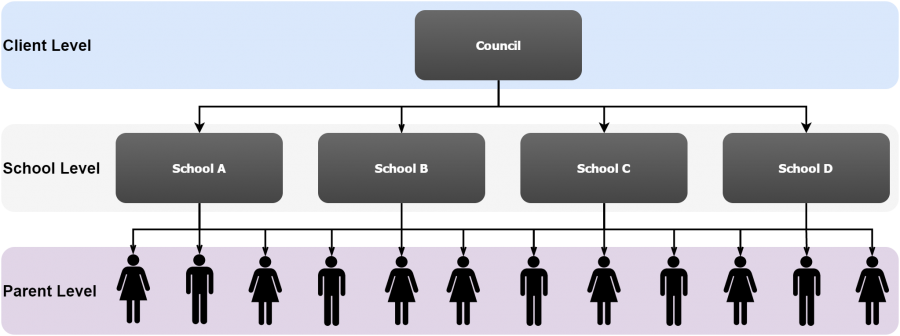
Post your comment on this topic.